Whether you want to create your own website using the worlds most powerful (free) tool, or learn how to sell wesbsites to small business clients, our new WP Training Video Course is perfect.
The training course will take you step-by-step to create award winning websites that can convert traffic into leads and sales.

With more than one-third of all websites powered by WordPress, there’s no doubt that it’s the most popular and widely used content management system around.
What was launched as a basic blogging tool quickly evolved to become an innovator in the digital marketing scene and a go-to platform for website building.
As an open-source content management system, WordPress comes with an abundance of customizable themes and plugins, making it possible for literally everyone to create unique websites.
when only the most successful websites are considered. These popular sites include TED, Etsy, Whitehouse.gov, Reuters, Yelp, The New Yorker, TechCrunch, and People.
That leads us to the most common misconceptions about WordPress is that it is just a blogging platform.
It is not.
WordPress has evolved from being mainly a blogging tool into the lifeline of global eCommerce.
Of all the site-building elements like photo galleries, chat forums, and social networking platforms, WordPress website stats reveal that WooCommerce is the most widely used.
That leads us to the conclusion, that you can create different kinds of websites with WordPress:





No matter what type of website you want to build, WordPress is a perfect solution.

WordPress is also used by some of the world’s most highly-trafficked websites.
Sure WordPress is making the entire process of making websites easy, without having to have coding skills… But it’s not a Cakewalk!
Setting up a full-fledged, professional-looking website with WordPress is a little bit overwhelming with so many themes, customization options, plugins, and settings.

Though you don’t need any technical knowledge or coding skills, setting up your own website with WordPress can get really frustrating and you can get lost in its enormity if you don’t know your way around.
Hence to help you get started, on the right foot, we have put together everything with step-by-step instructions in our WP Training Kit HD Video Course that will show you exactly what you need to do to maximize your results on WordPress.

What You’ll Learn Inside The Training Area
You’ll get thirty one step-by-step training videos showing you exactly how to make additional settings in WordPress to create highly-converting websites without having a lick of coding knowledge. Everything is screen-recorded and well-explained. We have covered everything we think you need to know. Inside you’ll get…




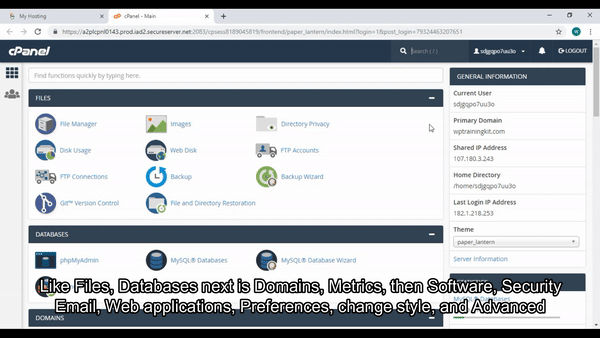

























With these professionally developed videos, you’ll have all the skills you need to:
- Create a website from scratch for your existing business
- Improve and optimise your existing website so it looks professional and gets more leads and sales
- Set-up a new business offering website development (we charge tens of thousands to clients for this)
Usually, this course sells for £197 online.
Today, you can grab the whole course for free by signing up to our Digital Thynk Academy. For a limited time, membership is totally free (normally £50 per month). After sign-up, you’ll also access all the resources inside the Gold Membership.
No credit cards, and no sneaky stuff. We just want to help you succeed in building your business.
Signup to your free Digital Thynk Academy Gold Membership (Worth £50 per month) – and access this course and all our gold level resources for free in the next 2 minutes:
[arm_form id=”106″ form_position=”center” assign_default_plan=”1″ logged_in_message=”You are already logged in.”]